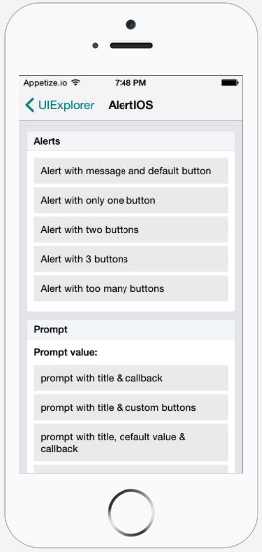AlertIOS
Launches an alert dialog with the specified title and message.
Optionally provide a list of buttons. Tapping any button will fire the respective onPress callback and dismiss the alert. By default, the only button will be an 'OK' button.
Use this API for iOS-specific features, such as prompting the user to enter
some information. In other cases, especially to show static alerts, use
the cross-platform Alert API.
AlertIOS.alert(
'Enter password',
null,
[
{text: 'Submit', onPress: (text) => console.log('Password: ' + text)},
],
'secure-text'
)
Methods #
static alert(title: string, message?: string, buttons?: Array<{ text?: string; onPress?: ?Function; style?: AlertButtonStyle; }>, type?: AlertType) #
static prompt(title: string, value?: string, buttons?: Array<{ text?: string; onPress?: ?Function; style?: AlertButtonStyle; }>, callback?: Function) #
Prompt the user to enter some text.
Edit on GitHubRun this exampleExamples #
'use strict';
var React = require('react-native');
var {
StyleSheet,
View,
Text,
TouchableHighlight,
AlertIOS,
} = React;
var { SimpleAlertExampleBlock } = require('./AlertExample');
exports.framework = 'React';
exports.title = 'AlertIOS';
exports.description = 'iOS alerts and action sheets';
exports.examples = [{
title: 'Alerts',
render() {
return <SimpleAlertExampleBlock />;
}
},
{
title: 'Alert Types',
render() {
return (
<View>
<TouchableHighlight
style={styles.wrapper}
onPress={() => AlertIOS.alert(
'Hello World',
null,
[
{text: 'OK', onPress: (text) => console.log('OK pressed')},
],
'default'
)}>
<View style={styles.button}>
<Text>
{'default'}
</Text>
</View>
</TouchableHighlight>
<TouchableHighlight
style={styles.wrapper}
onPress={() => AlertIOS.alert(
'Plain Text Entry',
null,
[
{text: 'Submit', onPress: (text) => console.log('Text: ' + text)},
],
'plain-text'
)}>
<View style={styles.button}>
<Text>
plain-text
</Text>
</View>
</TouchableHighlight>
<TouchableHighlight
style={styles.wrapper}
onPress={() => AlertIOS.alert(
'Secure Text Entry',
null,
[
{text: 'Submit', onPress: (text) => console.log('Password: ' + text)},
],
'secure-text'
)}>
<View style={styles.button}>
<Text>
secure-text
</Text>
</View>
</TouchableHighlight>
<TouchableHighlight
style={styles.wrapper}
onPress={() => AlertIOS.alert(
'Login & Password',
null,
[
{text: 'Submit', onPress: (details) => console.log('Login: ' + details.login + '; Password: ' + details.password)},
],
'login-password'
)}>
<View style={styles.button}>
<Text>
login-password
</Text>
</View>
</TouchableHighlight>
</View>
);
}
},
{
title: 'Prompt',
render(): React.Component {
return <PromptExample />
}
}];
class PromptExample extends React.Component {
constructor(props) {
super(props);
this.promptResponse = this.promptResponse.bind(this);
this.state = {
promptValue: undefined,
};
this.title = 'Type a value';
this.defaultValue = 'Default value';
this.buttons = [{
text: 'Custom OK',
onPress: this.promptResponse
}, {
text: 'Custom Cancel',
style: 'cancel',
}];
}
render() {
return (
<View>
<Text style={{marginBottom: 10}}>
<Text style={{fontWeight: 'bold'}}>Prompt value:</Text> {this.state.promptValue}
</Text>
<TouchableHighlight
style={styles.wrapper}
onPress={this.prompt.bind(this, this.title, null, null, this.promptResponse)}>
<View style={styles.button}>
<Text>
prompt with title & callback
</Text>
</View>
</TouchableHighlight>
<TouchableHighlight
style={styles.wrapper}
onPress={this.prompt.bind(this, this.title, null, this.buttons, null)}>
<View style={styles.button}>
<Text>
prompt with title & custom buttons
</Text>
</View>
</TouchableHighlight>
<TouchableHighlight
style={styles.wrapper}
onPress={this.prompt.bind(this, this.title, this.defaultValue, null, this.promptResponse)}>
<View style={styles.button}>
<Text>
prompt with title, default value & callback
</Text>
</View>
</TouchableHighlight>
<TouchableHighlight
style={styles.wrapper}
onPress={this.prompt.bind(this, this.title, this.defaultValue, this.buttons, null)}>
<View style={styles.button}>
<Text>
prompt with title, default value & custom buttons
</Text>
</View>
</TouchableHighlight>
</View>
);
}
prompt() {
// Flow's apply support is broken: #7035621
((AlertIOS.prompt: any).apply: any)(AlertIOS, arguments);
}
promptResponse(promptValue) {
this.setState({ promptValue });
}
}
var styles = StyleSheet.create({
wrapper: {
borderRadius: 5,
marginBottom: 5,
},
button: {
backgroundColor: '#eeeeee',
padding: 10,
},
});
 React Native
React Native